110










- Choosing a selection results in a full page refresh.
✓ 24/7 Customer Support



Brand Name: XIAOMI
Certification: CE
Choice: yes
Connectivity: WIFI(2.4GHz)
High Definition: 1080P(Full-HD)
Hign-concerned Chemical: None
Lens (mm): 2mm
Lens Quantity: Single Lens
Megapixels: 3MP
Model Number: XMSXJ09CM
Origin: Mainland China
Power Supply: Normal
Smart home platform: Mi home
Style: Dome Camera
Supported Operating Systems: No
Zoom: 4X
Zoom type: Digital zoom
This product is originally a US standard plug. Please choose the plug in your region when placing an order, and we will provide you with an adapter.

This product is in Chinese. When connecting Mi Home APP, you need to switch the region in the APP to "Chinese Mainland" first, and then connect according to the instructions.
User Instructions:
1.Please download the Mi Home app first. After downloading, Click "Profile" - "Additional settings".
2.In "Language & region", set "Region" to "Chinese Mainland".
3.Connect the power.
(1) Insert the power adapter cable into the camera power port, and the camera will automatically power on.
(2) The indicator light will be solid yellow, and you will hear a voice prompt indicating successful power-on.
(3) Click the "+" in the upper right corner, then click "Scan".
4.Follow the on-screen instructions to reset the product. Click "Device Reset".
5.Select Wi-Fi and Click"Next".
6.Continue until the connection is successful.
*The app server can only be selected as Mainland China. Ensure a smooth network connection during connection, with the camera turned on normally and the indicator light solid yellow; after successful connection, the indicator light will be solid blue.

Powering On: Insert the power adapter cable into the camera's power port, and the camera will automatically power on. The indicator light will be solid yellow, and you will hear a voice prompt, indicating successful startup.
Connecting to Mi Home App: This product is already integrated into Mi Home, allowing control through the Mi Home app and seamless integration with other products. Scan the QR code to download and install the Mi Home app. Users who have already installed the Mi Home app will directly access the device connection page. Alternatively, you can search for "Mi Home" in the app store, download, and install the Mi Home app. Open the Mi Home app's homepage, click the "+" in the upper right corner, and follow the app's prompts to add the device.





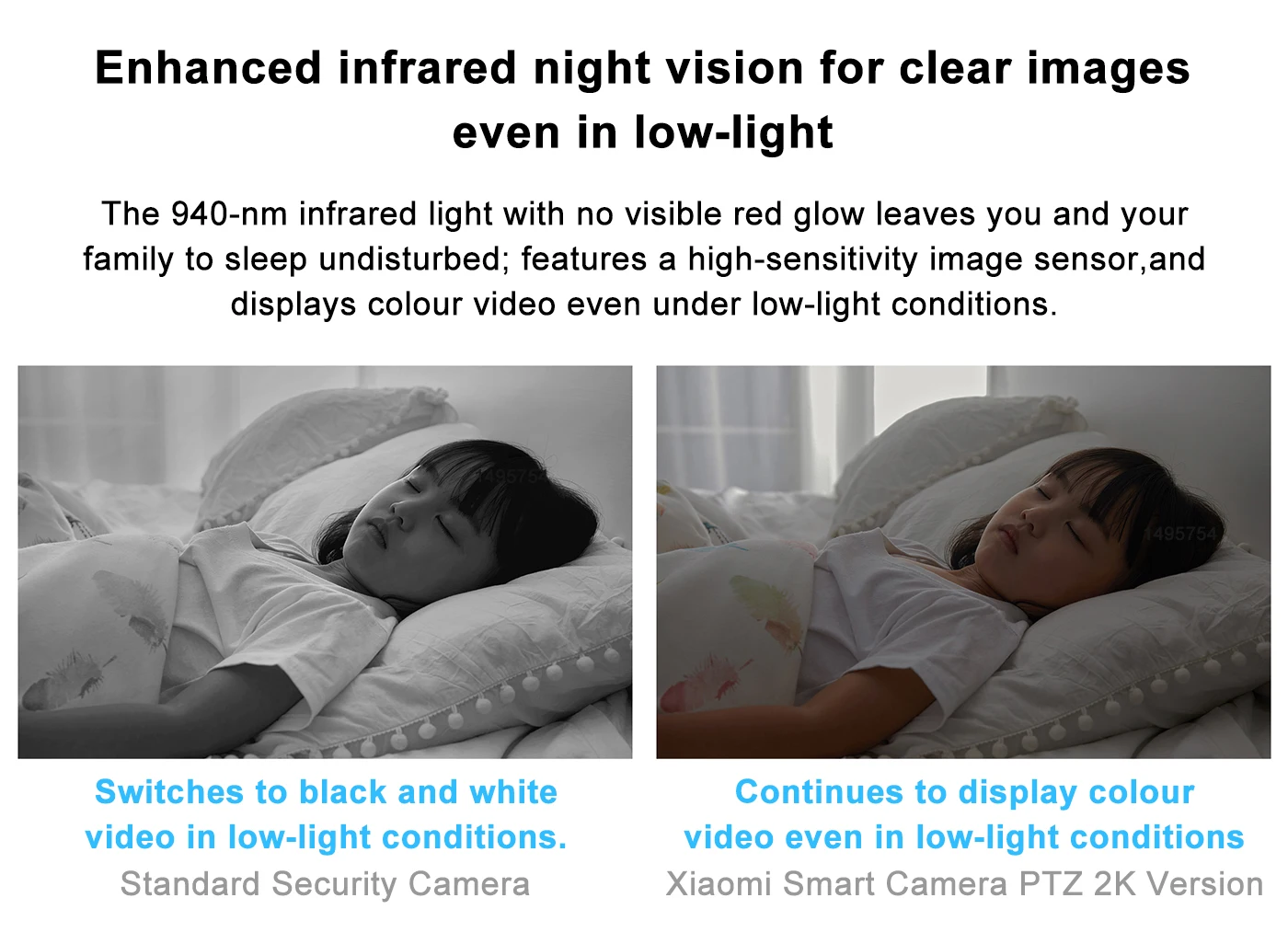




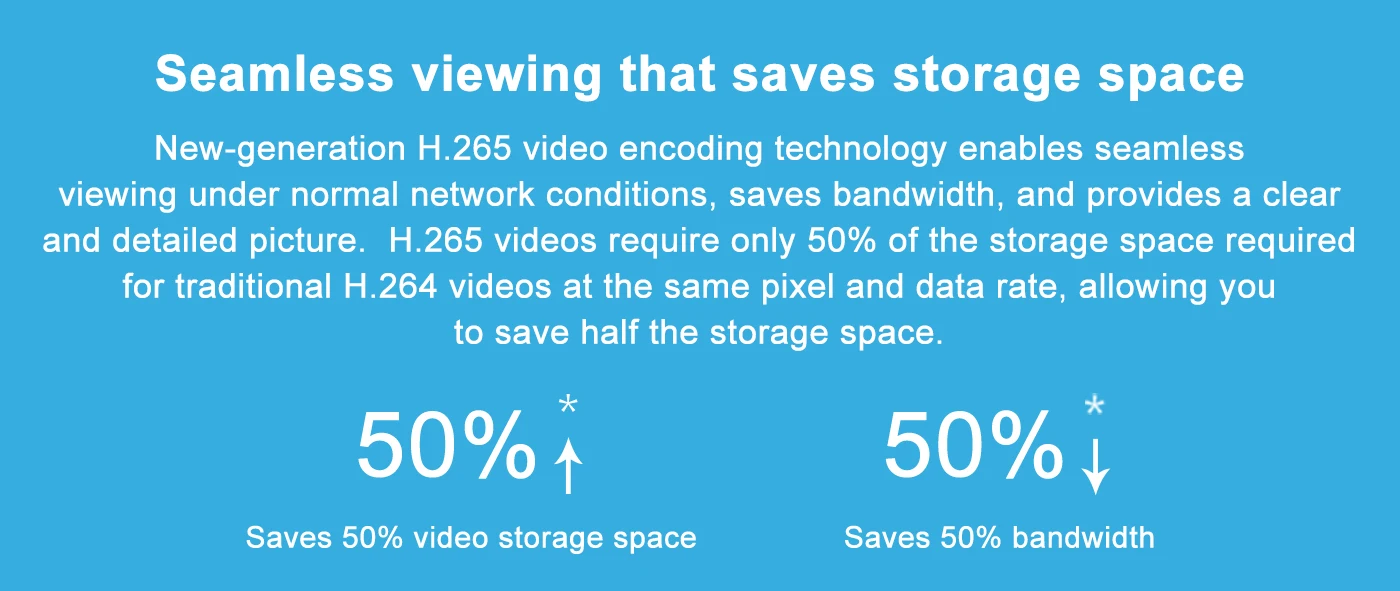
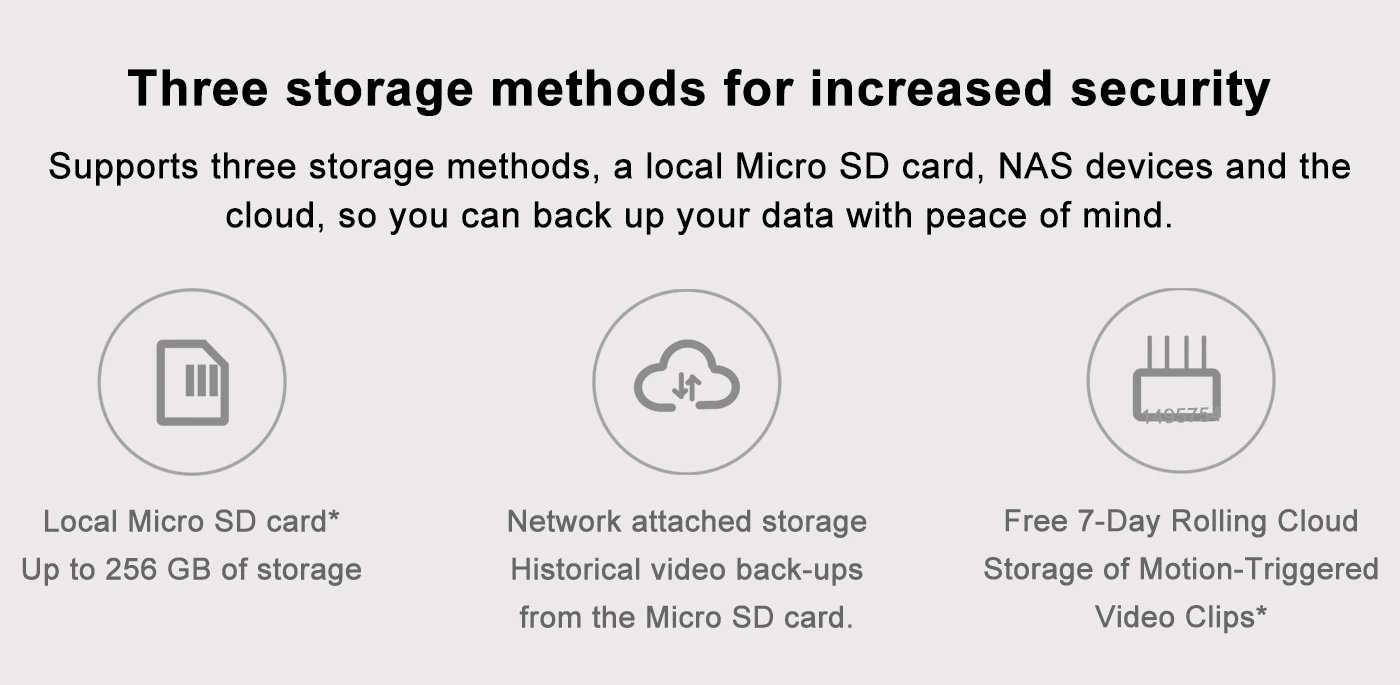



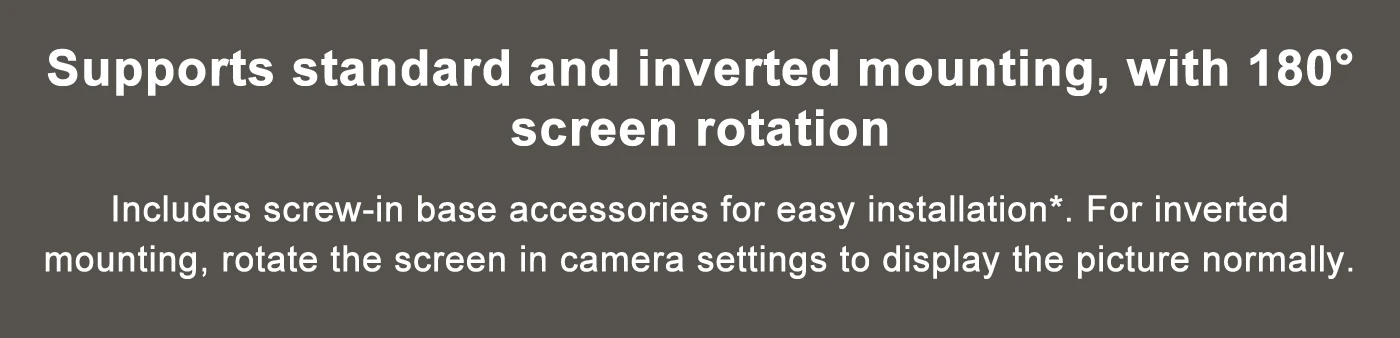




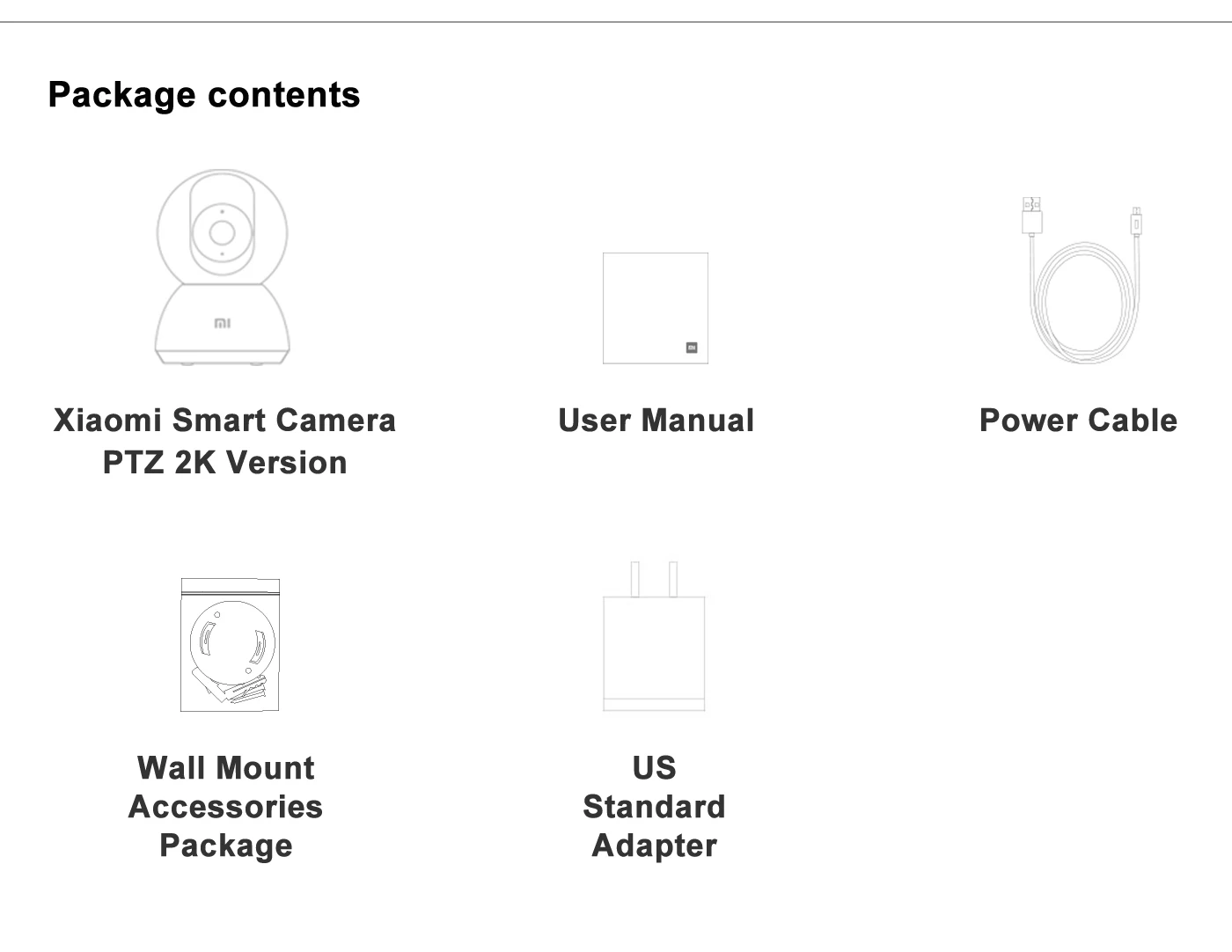

We offer worldwide shipping with estimated delivery times between 7–15 business days, depending on your location. Orders are processed within 2–5 business days, and tracking information is provided once your order has shipped.
Shipping rates are calculated at checkout based on item weight, size, and destination. Some items may be subject to shipping restrictions in certain regions.
You may return new, unused items within 30 days of delivery for a full refund. If your item is incorrect or defective, we'll cover the return shipping cost.
Refunds are typically processed within 7–10 business days after we receive your return. To initiate a return, log in to your account and submit a return request under your order details.
Thanks for subscribing!
This email has been registered!